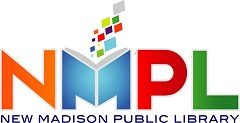To put an item on hold, search for the item in the card catalog. You can get to the card catalog by clicking the Catalog tab at the top of every page. Once you get to the catalog, search for the item by typing the correct information in the blank box. (For instance, if you want to look for a new Nicholas Sparks book, but aren’t sure of the title, make sure the first box is set to author, then type Sparks, Nicholas in the search box) Once you find an item you want to put on hold, click until it is the only item on the screen. You should see the title at the top and a picture of the item. Scroll down until you see a maroon bar that says Copy/Holding Information. Above this maroon bar, to the right is a button that says Request Any Copy. Click that button and it will take you to a screen asking for you Borrower barcode number and a PIN number. The Borrower barcode number is the number on the back of your library card. Your PIN number is the last four digits of your phone number. After entering these numbers, click the Login button. A Request Confirmation screen will come up next. Click the Request button at the bottom of the screen. On the next screen, click return to searching and continue to look for more items you wish to place on hold. When you are finished placing items on hold, click the Logout button at the top right corner of the screen. If you have any more questions, please contact the library at (937) 996-1741 or email us by clicking the contact us link at the bottom of the page.
Something for Everyone
Connect with Us -